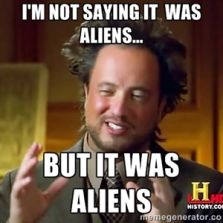You are using an out of date browser. It may not display this or other websites correctly.
You should upgrade or use an alternative browser.
You should upgrade or use an alternative browser.
Reaper question
- Thread starter Theodore
- Start date
Theodore
I gotta move
I'd think that the onboard mic compression would actually make your audio obnoxiously loud. Might your input channel have some sort of pad on it?
I don't know what that means.
 There's no mics or external anything involved. I'm just trying to record what's coming out of the speakers, which I did with Reaper on a desktop with absolutely no issues.
There's no mics or external anything involved. I'm just trying to record what's coming out of the speakers, which I did with Reaper on a desktop with absolutely no issues.Sometimes there is a buttonn on the channels trip marked "-10db" or someething along those lines. It kicks the input gain down for really hot signals. I was just wondering if there was something like that in play.I don't know what that means.There's no mics or external anything involved. I'm just trying to record what's coming out of the speakers, which I did with Reaper on a desktop with absolutely no issues.
Theodore
I gotta move
Sometimes there is a buttonn on the channels trip marked "-10db" or someething along those lines. It kicks the input gain down for really hot signals. I was just wondering if there was something like that in play.
Not that I see. This version is way different than the one I had, though.
it might just be a question of how you have the signal routed. I'd look for a tutorial on your version Youtube to make sure you're setting the input up correctly.Not that I see. This version is way different than the one I had, though.
Theodore
I gotta move
it might just be a question of how you have the signal routed. I'd look for a tutorial on your version Youtube to make sure you're setting the input up correctly.
Should be set up correctly. I know zilch about recording other than pressing play but there's no good reason it should be doing this.
Why don't you just import an mp3 or wav directly to the track?
I'm trying to record off of spotify to make a "mix tape". I did download an mp3 off of youtube and import it but it was in the red for no good reason.

I don't know then. I'm not really up to speed on Reaper or PC based audio anymore.Should be set up correctly. I know zilch about recording other than pressing play but there's no good reason it should be doing this.
I'm trying to record off of spotify to make a "mix tape". I did download an mp3 off of youtube and import it but it was in the red for no good reason.
Theodore
I gotta move
Once you get it recorded, can you go in and "normalize" it to -1 db or something? It'll raise the noise floor a bit, but it'll still sound better than an actual mix tape on cassette.
Sure, but I need to find out why it's so quiet in the first place.
Only thing I can think is if the recording volume is down in Windows. If you right-click on the speaker icon, then select recording devices, then go to stereo mix and properties, you can adjust the levels in there. Takes some tweaking, but I've had to do that before.
It's at 100.
Punchy
Slacker Supreme
It's at 100.
That's weird, man. What ver Win and Reaper?
Theodore
I gotta move
That's weird, man. What ver Win and Reaper?
8.1 and whatever the latest is.
Theodore
I gotta move
I'll take a look when I get home, if you're still having trouble. All I have at work is Win 7.
Think I fixed it. How? I don't know.

Punchy
Slacker Supreme
Think I fixed it. How? I don't know.
party0